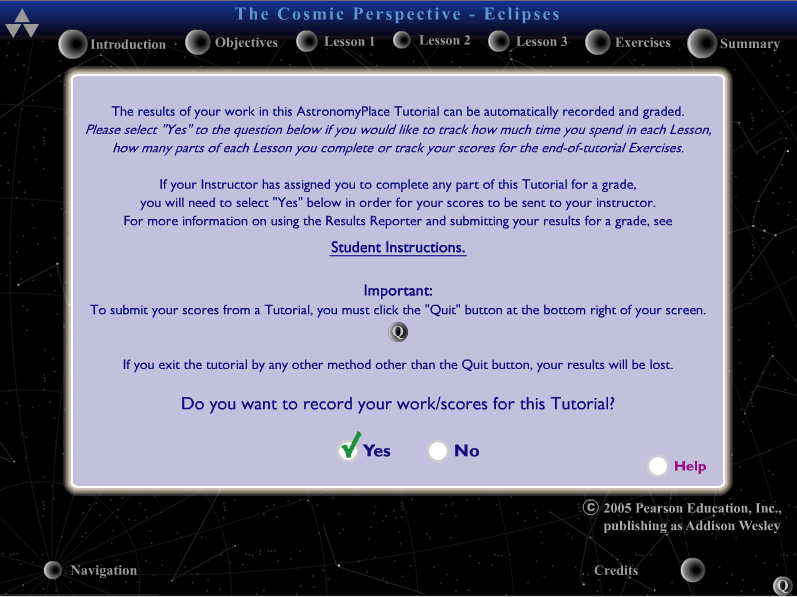
Some of you have scores for the Exercises at the end of the tutorials, but no credit for completing the Lessons (which are required as well). Here are a set of instructions that we found worked (thanks, Rebecca!).
1. When you start the tutorial you should get the following screen. Say 'Yes'
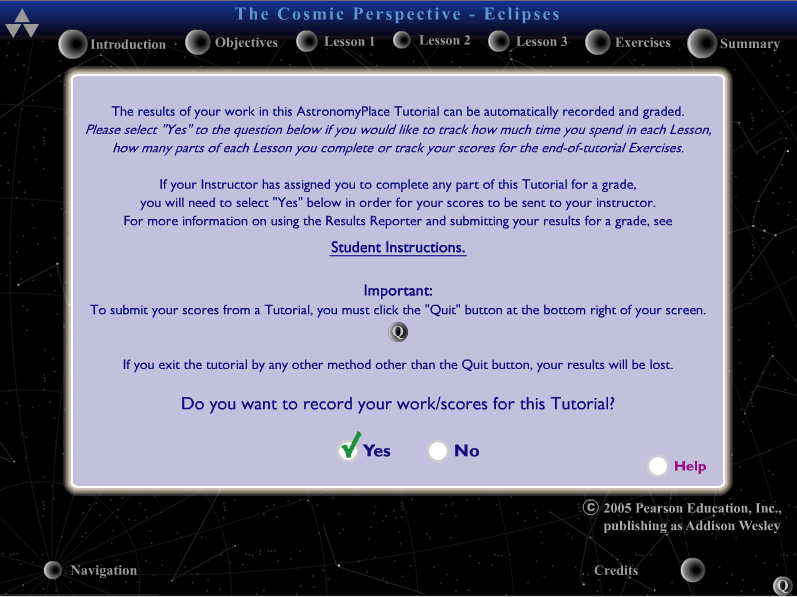
2. Now go through and do the Lessons. After you have done the last lesson. As you prepare to go onto the exercises, you will get the following screen. Select 'continue'.
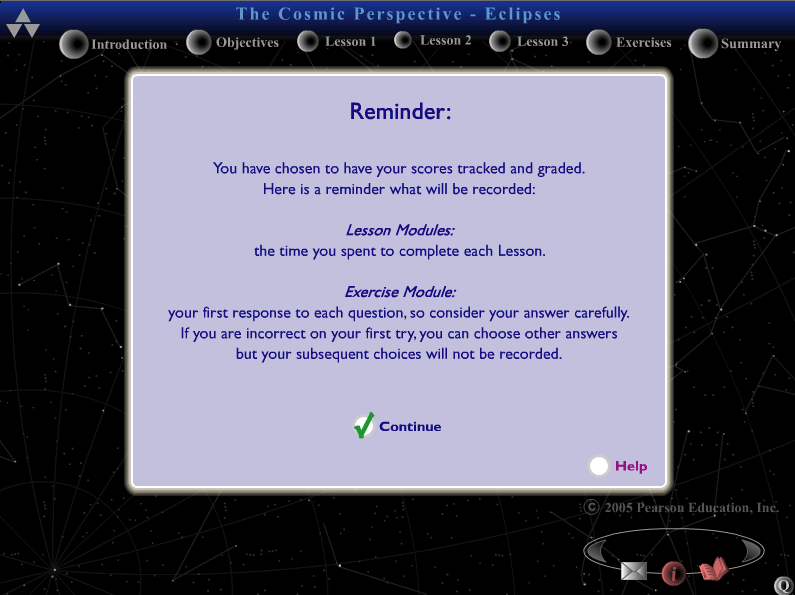
3. At this point you are on the first question of the Exercises. If you have already done these and gotten the desired score, you may select 'Quit'. When you do, you will see the following screen.
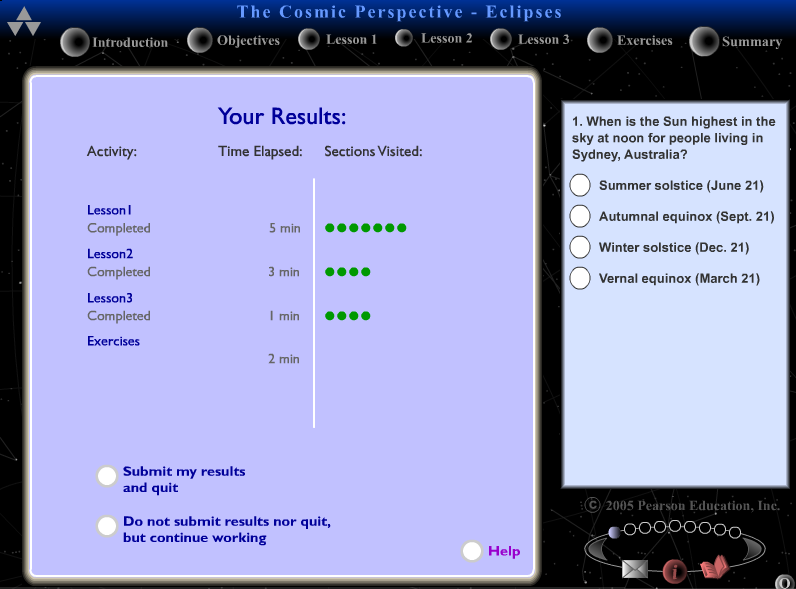
4. Select 'Submit my results and quit'
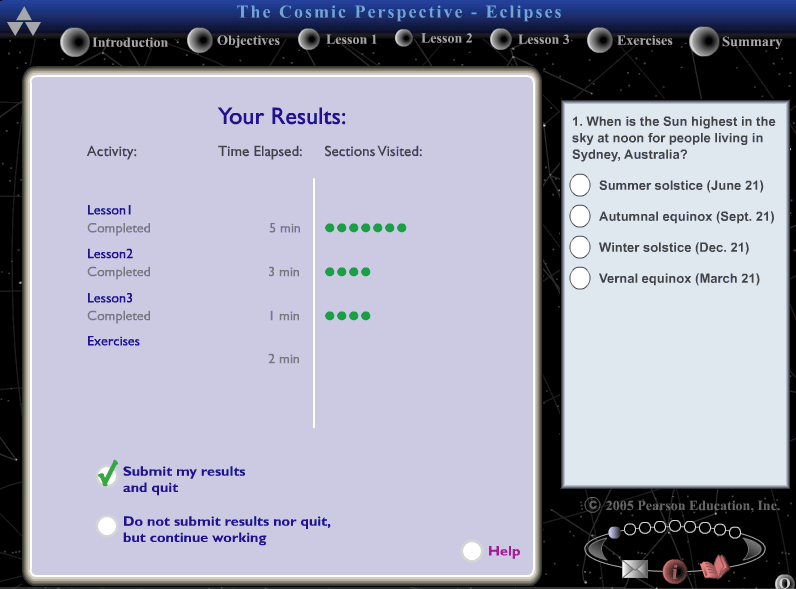
5. Don't exit the browser until there are checks by all of the lessons. At that point, select 'Close' and you may logout. The next time you log in, look at the 'Results Reporter'. You should see a series of green dots by each of the Lessons you just did, in addition to the previously competed exam score.
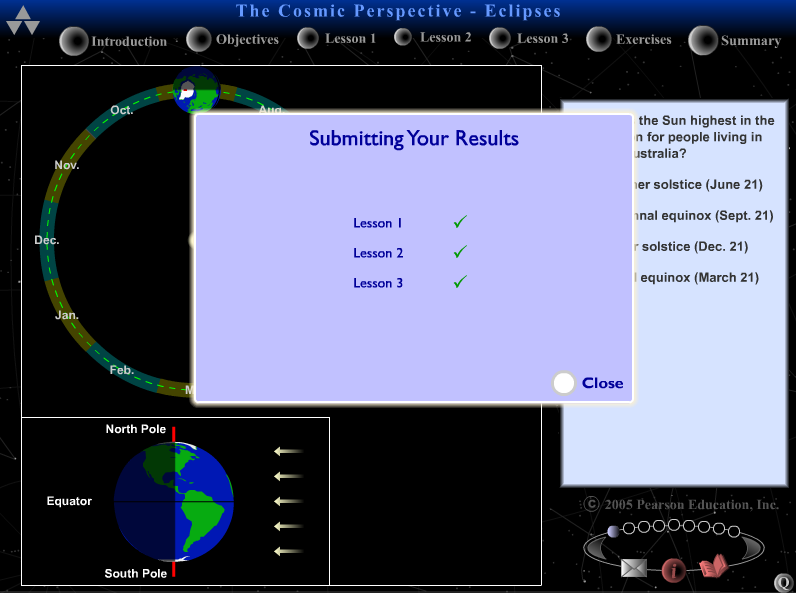
Hope that helps!