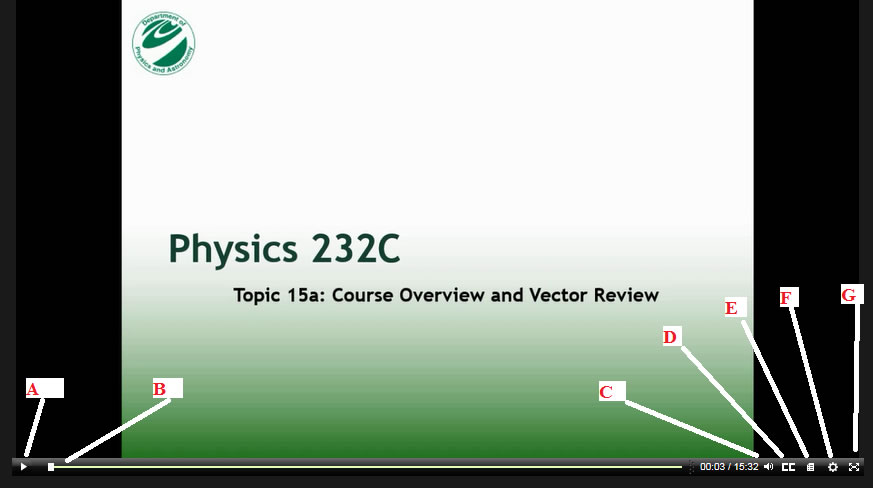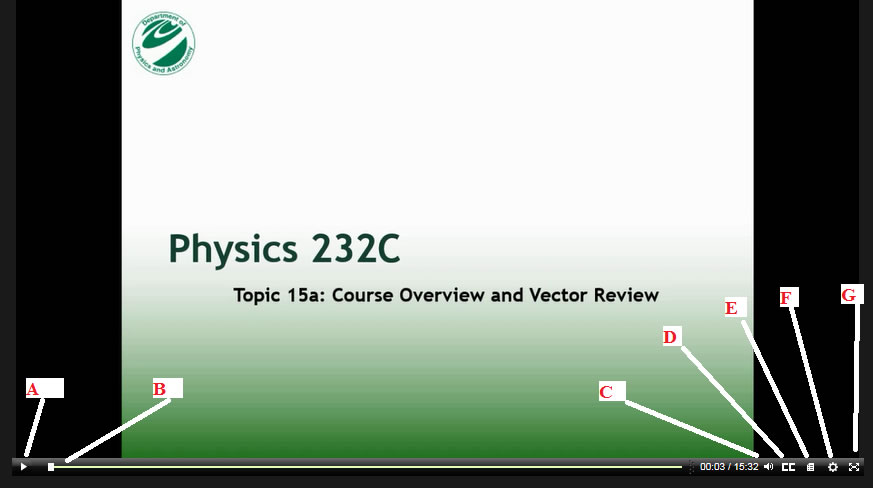Features available in the online lectures made using Camtasia include:
A. Play/pause the video (see figure below)
B. Scroll bar at bottom allows you to move through the video to a specific time in the video (see figure below)
C. In-screen volume control - make sure both your browser’s volume and computer’s volume are both turned up high enough too (see figure below)
D. Toggle on/off closed captions (see figure below)
E. Enable table of contents listing all slides in the current video to quickly jump to a specific slide (see figure below)
F. Change playback speed of video from ¼ speed to double speed (see figure below)
G. Toggle to full screen (see figure below)
-
These features become selectable with your mouse by hovering your mouse over the video
-
All features work fine using all common, modern browsers on non-touch screen Windows based machines, on all MAC based machines and in Internet Explorer only for Windows based systems that are also touchscreen machines.
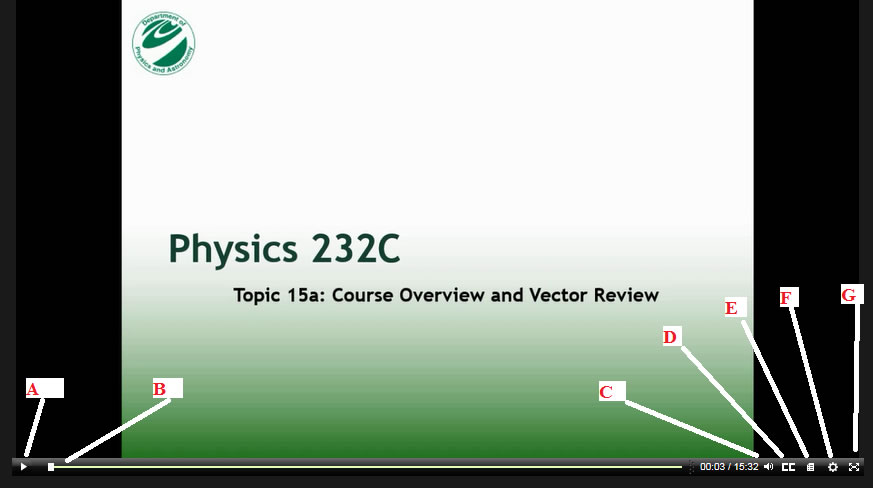
•IMPORTANT: If using a touch screen Windows-based machine, you MUST use a recent version of Internet Explorer for all the video features to work. If you use a touch screen computer/tablet with other browsers (i.e. Chrome, Firefox, etc.) these features will not work and you will not be able to pause or rewind the video. If you wish to replay a specific slide, you will need to restart it from the beginning of the video. Camtasia is aware of this bug and is working on a solution.
Physics 232C Home
Last updated: March 9, 2016