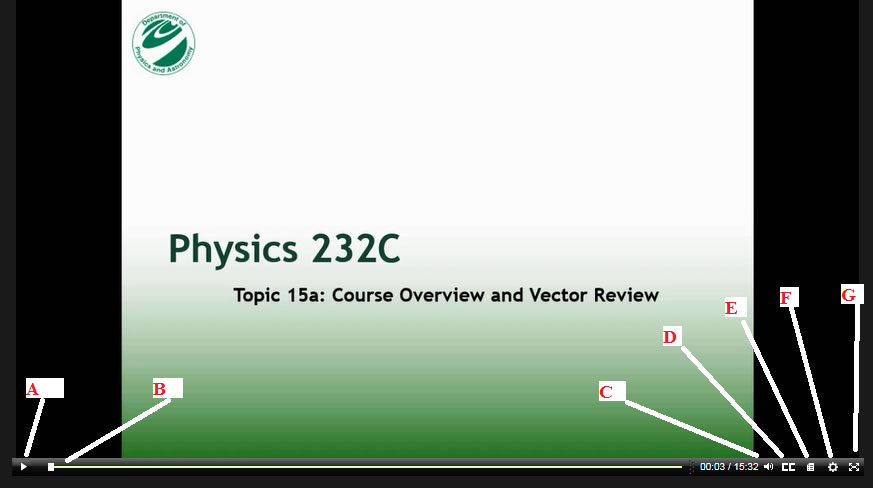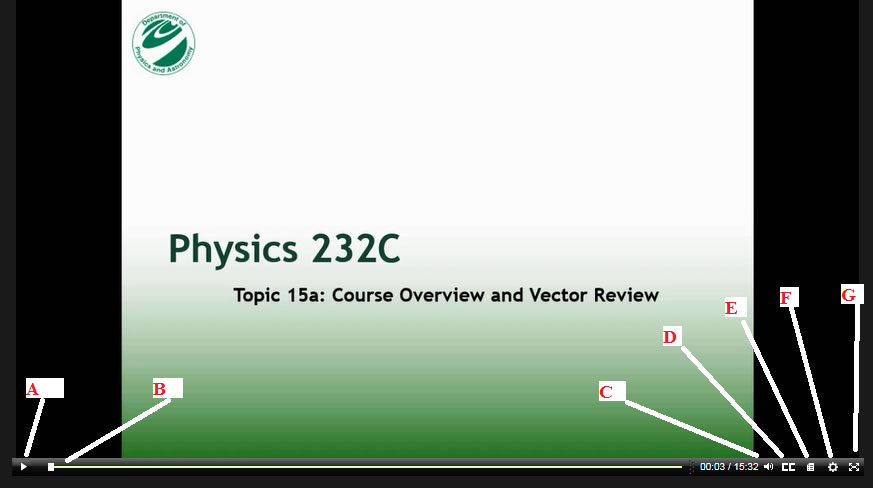Features available in the online lectures made using Camtasia include:
A. Play/pause the video (see figure below)
B. Scroll bar at bottom allows you to move through the video to a specific time in the video (see figure below)
C. In-screen volume control - make sure both your browser’s volume and computer’s volume are both turned up high enough too (see figure below)
D. Toggle on/off closed captions (see figure below)
E. Enable table of contents listing all slides in the current video to quickly jump to a specific slide; also includes a search feature to find every instance of a specific term or phrase (see figure below). The table of contents is also searchable, allowing you to find specific terms wherever they appear in the lecture.
F. Change playback speed of video from ¼ speed to double speed (see figure below)
G. Toggle to full screen (see figure below)
-
These features become selectable with your mouse by hovering your mouse over the video
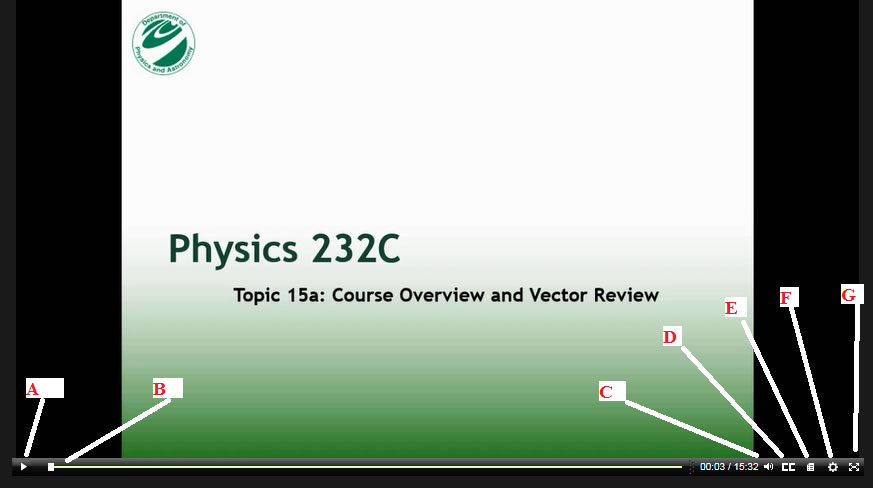
Physics 232C Home
Last updated: June 30, 2017