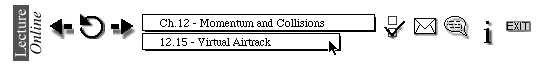
Abstract
Putting lecture material on-line is
a time-consuming undertaking. Before communicating any subject
matter, faculty has to invest time and effort in dealing with
computer-related administrative overhead. Also, in traditional
lecture preparations, faculty can profit from years of previously
prepared written material, while for on-line classes, they often
unnecessarily re-create learning modules that already exist on-line.
LectureOnline is a means for faculty to collaboratively develop
modular on-line resources and share them with each other, even
between different institutions with one central server.
Distributed computing is fueling the information technology revolution. Computer networks have been present almost as long as computers, but the idea to enable computers to work with documents stored on other computers is a relatively new one. The first Web browser was invented in 1989 [1], and since then the number of computers serving as hosts on the Internet has increased exponentially, exceeding 20 million in 1997 [2]. In less than a decade, software systems have been created to navigate, utilize, redefine, and commercialize the Internet.
Education is on the brink of a new era based on the communications revolution. We are now on the threshold of the ability to use the emerging computing and communication technologies in education to mediate and augment interactions among teachers and learners. Utilizing computers for teaching purposes is not new [3]. However, with the advent of the Internet and its functionality as a globally available library, and the convergence of information and telecommunication technologies, the potential for teaching via computers has expanded dramatically.
Investment in information technology in our K-12 schools [4], universities and industry has increased rapidly. Last year, the US K-12 school system spent between $3.5 and $4 billion on computing and networking hardware and software. Investments of between $6 and $28 billion dollars per year are estimated to be required to achieve four top-level goals: "Modern computers and learning devices will be accessible to every student", "classrooms will be connected to one another and to the outside world", "educational software will be an integral part of the curriculum and as engaging as the best video game", and "teachers will be ready to use and teach with technology." [5,6].
Universities, too, are at the threshold of a revolution. Kerr found that 60 universities were among the 75 institutions founded before 1520 that have remained essentially unchanged in their mission, methods, and location [7]. Now, however, there is the greatest potential for fundamental change in the way educational institutions are run since the invention of the Gutenberg press [8]. Virtual universities have the potential to revolutionize undergraduate [9] and graduate [10] education, as well as propel the society as a whole towards both the capability and the mindset that any citizen can become a "lifelong learner."
Two basic modes of educational technology use are most common today: (1) adapting existing materials, or (2) constructing new more-or-less complete courses.
The first option tends to force the teacher to use a static package rather passively. This option is very attractive to the distributors of multimedia content, publishers and software companies, because it only involves steps similar to those for the production of a conventional textbook. However, what attracted the majority of instructors to their chosen profession is the ability to explore, to invent, and to be creative in their presentation of a given subject matter. Passive use of a static package is in conflict with these ideals.
The second option is time-consuming and expensive if high quality is desired [11]. To produce materials that are "as engaging as the best video game" [5,6], a prohibitively large initial investment of time and financial resources is required. With the constraints imposed on most instructors' time and most educational institutions' finances, this option is only open to the most dedicated (and fortunate!).
As an alternative we propose a new model, which we call "Multimedia Collaborative Content Creation (mc3)." In this mode of content creation, college faculty, K-12 teachers, and students interested in collaboration can access a database of hypermedia software modules that can be linked or recombined. We are studying the database creation and management architecture that makes this approach scalable and portable. The final product of our work will be a national resource database of educational software hypermedia resources, which can be linked via the internet, and which is open to all educators. In collaboration with commercial partners, we will research and develop software systems, that enable educators to quickly assemble lectures and courses from existing components, as well as adding new materials.
As a proof-of-concept for mc3 we have created the MSU LectureOnline system [12]. In the present paper, we report on the current status of this system, first experiences with the use of LectureOnline in teaching a virtual university course, and an outlook for future developments.
Development of LectureOnline [12] was started in March 1997, as a delivery tool for physics lecture material written at Michigan State University -- initially residing on SuperCard-format CD-ROMs [13], and later converted to a large collection (more than 2000 individual resources) of HTML files, Java applets, pictures, and Quick-time movies [14].
An important design decision was that all interaction with the system could be accomplished with only the web-browser as interface, no additional software or plugins should be needed. LectureOnline provides a homogeneous navigational interface into which web-pages (from any location on the WWW) and individualized homework problems from different sources can be compiled in a way transparent to the student.
"Individualized homework" means that each student sees a slightly different computer-generated problem. This encourages collaboration between students on a conceptual level, but prevents blind copying of answers. The students get immediate automatic feedback for their entered homework answers, while faculty is able to provide answer-specific hints for common problems identified either beforehand or during the class term.
LectureOnline stores all homework attempts in a database. Encryption mechanisms are incorporated to provide the necessary data privacy and security in multi-institutional collaborations.
LectureOnline provides homework library functions with the aid of which faculty can compile homework for their class, set deadlines and bonus points, as well as develop and share new homework. LectureOnline allows for individualized numerical, true/false, multiple choice, and visual identification problems.
Except for possible homework deadlines, students can work on the material in an asynchronous way - LectureOnline suggests a path through the offered material, but the learners can choose to take their own path. LectureOnline also enables faculty to easily separate what they consider essential material from optional material.
LectureOnline was piloted in Fall 1997 with physics resources that were shared between MSU, the University of Washington, the University of Minnesota and Westshore Community College. In Spring 1998 we had more than 1000 students on-line in shared physics, chemistry and geology courses. During this semester, the system sustained an average of about 45000 hits per day with peak performances of about 7000 hits per hour.
Access control to LectureOnline is handled by personal usernames and passwords. There are three kinds of logins: learner, instructor and superuser.
At the beginning of the first session, the learners are enabled to select a personal username and a password for any class they are enrolled in and that uses our system.
The learners access the system via any internet browser of version 3.0 or higher. After they log in, they see a frame-environment, in which the top frame is used for navigation. This user navigation interface is shown in Fig. 1. It is dynamically generated by a Perl cgi-script. The two arrows on the left side of the navigation bar allow the user to flip to the "previous" and "next" resource. In this way, the learners are easily able to follow a sequential path through the materials. The circular arrow between the left and right arrows is used to reload the contents of the current resource. (This is essential to return to a well-defined location after following possible hyperlinks).
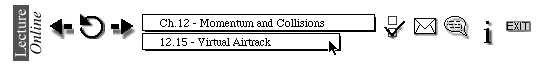
Fig.1: Example for the dynamically generated learner navigation interface.
The two rectangles in the center are pull-down menus (here shown in their representation in Netscape Navigator 4.0 on a System 7.6 Power-Mac). The material in any given class is assumed to be organized in chapters. The upper menu lets the learner navigate to the desired chapter, "Chapter 12, Momentum and Collisions" in this example. In any given chapter, an arbitrary number of individual resources can be stored, and the lower pull-down menu allows navigation to any of the topics within the chapter. In the example of Fig. 1, the current topic displayed in the frame below the navigation bar would be the 15th resource in Chapter 12, "Virtual Airtrack".
The five icons on the right are used to (from left to right) check on one's homework progress, send an email to the instructor, enter the chatroom for this class, access information regarding the learner interface, and exit the system, respectively.
The part of our system that students spend the largest fraction of their time with is the individualized homework engine. "Individualized homework" means that all learners see slightly different problems: different numbers in numerical problems, different options in varying order in multiple choice or true/false problems, different images with varying questions in visual identification problems. The randomization is tied to the learner's username, so that the same learner always sees the same problem. Fig. 2 shows a typical introductory level problem that requires a numerical answer. It provides a text entry field and a button for the learner to submit his/her answer to the server for processing. In LectureOnline, learners have an infinite number of tries on homework to get the correct answer. However, bonus can be given for first-attempt completion. Also, instructors can set a due date for problems (March 23 at midnight in this example).
In response to a wrong answer, a hint can be displayed. This hint can be adapted to the answer: in numerical problems, hints can be displayed in response to "wrong-answer"-formulas that the instructor can specify, in multiple choice or true/false problems in response to certain combinations of options checked true or false. In Fig. 2, for example, the student had entered 0.0122 (see bottom of figure). Since this is very close to the numerical result obtained by using the (wrong) formula r2·h for the volume instead of pr2·h, the computer identified the possibility that the learner might have forgotten the factor p and formulated the corresponding feedback.
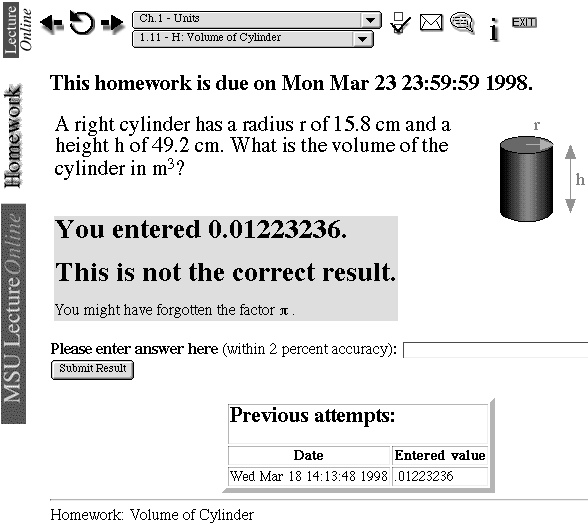
Fig.2: Example for the learner interface to the homework engine in LectureOnline. The gray rectangle in the center is the dynamically generated hint for the particular error made by the student. The problem text has numbers that are individualized for each student. The feedback text can be customized in anticipation of the most common mistakes.
All attempts are stored for the benefit of the learner and the instructor. The learner can avoid cycling through the same set of wrong answers; the instructor can receive valuable feedback on the learner's performance as well as on the appropriateness of the problem.
As in any web-based instructional system, the instructor can, of course, use her/his favorite HTML editor to prepare any given resource. The power or Collaborative Content Creation is derived from the pooling and sharing of these individual resources that are created by many instructors. This enables instructors to build entire courses with as little or as much effort as desired. On the entry level, an instructor can simply assemble his/her own class by utilizing resources previously created by other instructors.
In LectureOnline, this functionality is achieved by a relatively simple instructor interface that allows for a fast creation of a table of contents for a class. All hyperlinks between the resources are then created automatically.
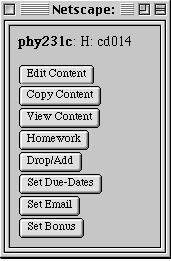
In Fig. 3, we show the browser window that allows a user with instructor privileges to generate, modify, and administer a class. This simple interface to the resource database enables instructors to access the table of contents of any course in the system and copy parts or the whole of it into their own table of contents.
The homework and exam problem resources are organized in a library system that is accessible to any instructor, where they can list all homework resources that belong to a certain instructor, or search for keywords.
In Fig. 4, we show one example for the display obtained in an internet browser window after pressing the "Edit Content" button in the window displayed in Fig. 3. A list of current resources in the instructor's class is displayed. Pull-down menus, text entry fields, and submit buttons enable the instructor to easily add, remove, or modify existing resources within our hypermedia database, or to link to other resources anywhere on the internet, or to create new resources from scratch. After any operation on any of the resources, the table of contents of the course is dynamically updated, and all hyperlinks are automatically established. For all of this, no knowledge of HTML authoring is required on the part of the instructor.
This universal and simple access gives our system of collaborative content creation its power. It enables instructors across the internet to utilize each others previous efforts and build on them.
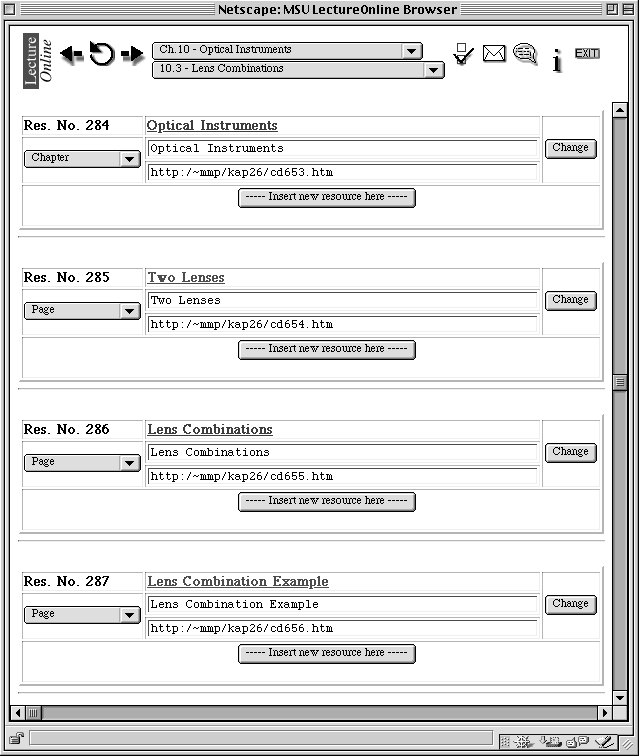
Fig.4: Browser window that is displayed after a user with instructor privileges presses the button labeled "Edit Content" in Fig.3. With the help of this interface, the instructor can easily assemble and hyperlink an entire course from resources contained within our database or anywhere on the internet.
LectureOnline currently has two feedback and communication mechanisms: an asynchronous email feedback feature and a synchronous chatroom.
The feedback button in the student navigation interface opens up a text field for student feedback. When a student sends a feedback, it arrives at an email address (or set of email addresses) specified by the course faculty - independent of the computer platform. With the normal "reply" function, faculty or teaching assistants can respond to the student input, the reply gets handled and routed within LectureOnline. During the last two semesters, student input has frequently led to an improvement of the on-line resources, for example, additional specific hints have been written by faculty - these changes take effect immediately, so that all students immediately benefit from them. This type of feedback loop is indicative of the power of our system to organically improve in quality over time.
The LectureOnline chatroom allows for multiple ways of communication. Learners can post text, graphics, whiteboard information and formulas in LaTeX format into the chatroom, which operates without any plugins.
Since this is an ongoing project, we do not have summative evaluation data to report on. However, LectureOnline has already been used for at least one term (semester or quarter) in 5 classes at three universities and one community college. We thus have a fairly sizable database of student responses and feedbacks.
One of the strengths of LectureOnline is its versatility. It is presently used in physics, biology, chemistry, and geology. It is used as the delivery tool for two virtual university classes, for which all lecture, exam, and homework resources reside within the system. Two classes only use the system as a homework delivery engine. Other classes use homework and lecture resources to accompany normal large-classroom lectures in place of a regular textbook. Some of the feedbacks we received from instructors and students are specific to their particular courses, but many are universal. We will focus on the latter class first.
Student response to the individualized homework assignments with (partially) customized help and immediate feedback was overwhelmingly positive. This experience is shared with the CAPA homework system, which was also developed at MSU, and which has similar individualized assignments [15-17]. In our introductory physics class for non-physics majors, for example, we had a rate of higher than 90% correct completion, averaged over all 220 students, and averaged over all 150 problems assigned. Almost uniformly students reported that they spent more time on their homework than in comparable courses.
A central element in our teaching philosophy is that the time saved by using the computerized multimedia lecture and homework grading tools should be re-invested in an increased student-instructor contact. To this end, we make extensive use of physical helprooms, in which students can access computers, and interact with the instructional materials, with each other, and with the instructor and teaching assistants. Students reported that they felt that the time that they spent in the helproom led to more intense learning than the time they spent attending lectures.
Students make extensive use of the two electronic help channels provided, the chat rooms and email. In a pilot project virtual university class with only 30 students run by one of us (WB) during the 1997 Fall semester, we received over 700 email messages. Since we have allowed enrollment in the virtual university class to more than triple for the present semester, we had to discourage students from a too-frequent use of email. Still, a fast response to the email is rated as one of the best features of our virtual university class, and we intend to fully support this feature in the future.
One problem we experienced with the use of email is the perceived anonymity: three or four of the email messages we received were fired off in frustration by students not able to solve some homework problem; they were not printable; and it is hard to imagine that these students would have used the language of their email messages in a face-to-face conversation with the instructor!
The current implementation of LectureOnline revealed several shortcomings during beta-test.
For example, it became clear that LectureOnline will meet its performance limits at around 3000 students per server. In addition to this lack of scalability, fault-tolerance and maintainability is an issue - running the system off a single server and network connection does not allow for downtimes. An analysis showed that the server even with only 1000 users in three time-zones and on different homework and semester/quarter schedules is accessed literally every day all around the clock.
However, for Collaborative Content Creation, one central resource pool is essential. The proposed solution is to establish a network of servers, both intra- and inter-institutional, the Learning Online Network. To enable immediate and dynamic system reconfiguration in case of server or network downtimes and overload situations, data replication is required, where any machine in the network can serve any learner at any institution. We envision a distributed data replication mode that will support a network of servers with peer-to-peer, multi-master, or update-anywhere replication architecture. Synchronous replication via two-phase commit processing is suggested. Traditionally, models like these are used in the commercial sector for enterprise-wide applications. In this network, data encryption will be essential not only for privacy of stored data, but increasingly so for data transfer.
The LearningOnline Network must provide all necessary spreadsheet and database functions for educators to perform all grading administration for their course on-line (including points from, for example, exams, tests and projects that are not on-line themselves).
The resource pool functionality needs to be both more consistent and comprehensive. In LectureOnline, homework problems reside within the homework library, while other resources are served through the file-system of conventional web-servers. For the LearningOnline Network, homework problems have to take the form of a multimedia object and be stored in a multimedia resource pool together with applets, movies, texts, etc. Those resources have to be combinable with abstracts, classification information and keywords. Efficient search query mechanisms have to be provided to find appropriate resources.
The LectureOnline table-of-contents editing tool only allows it to combine pages and homework into courses. A versatile Resource Assembly Tool should operate at different levels of granularity. Faculty should be able to for example combine movies, text, and a problem into one page, pages into modules or chapters, and those in turn into courses. The database has to provide for storage and easy "drag-and-drop" retrieval at all those different levels of granularity. In addition, the database has to keep track of authorship, access privileges and modes, as well as resource version and history information. An advanced resource assembly tool might provide the possibility for conditional statements, which would allow for the individualization of the learner curriculum based on for example homework progress, learner choices or preferences, or on-line placement tests.
Individualized homework will be handled by an "Individualized Problem Object," which at the lowest granularity level serves one problem at a time. The Problem Object can be edited and served with only the web-browser as interface. The Problem Object needs a clear interface to external programs, for example, symbolic math tools or simulation programs.
Automated grading and "lecturing" should free instructors to communicate with learners on a more individual level. Collaboration between learners, even over distances, should be encouraged by the system as much as possible. However, current communication technology frequently fails to provide the necessary communication means. Currently, the only feedback that is available to students is via email and chatroom. This mode of communication can become quite overwhelming. Much more appropriate would be to setup a virtual on-line helproom using several communication vehicles, both synchronous and asynchronous, with one homogeneous multimedia handling system. The goal is to create and implement a human-to-human oriented feedback mechanism. Open questions are: What mechanisms can be used to communicate formulas, diagrams, and drawings with this system? How can video technologies be used to overcome bandwidth constraints?
The helproom behind the helproom would be staffed by TAs that handle incoming requests, distribute them to the specific personnel, and put together frequently asked question lists that can be linked with replies. Additionally, the TAs will be able to establish audio/video contact with students or groups of students, produce short audio-visual mini-lectures with students, and link students with the same problem into separate virtual channels or rooms.
With the advent of the internet, educational technology has the potential to revolutionize the way teaching and learning is conducted. Assuming that enough effort can be put into the creation of interactively engaging on-line resources, one would predict that eventually the computer-based and self-paced mode of instruction will win out over conventional large lecture classes. The doubling of computer speed every 18 months (Moore's Law) will contribute to accelerate this process of producing more deeply immersive learning environments.
However, as we have attempted to stress in this paper, a collaboration of a large number of instructors to provide content of the highest quality is the only feasible way to construct this type of environment. To this end, we have constructed MSU LectureOnline. Through this effort, ten faculty members at three universities and one community college have been able to achieve the beginnings of the type of collaboration envisioned here.
The next step in this development will be the LearningOnline Network. A sufficiently large number of individuals need to contribute to the process of the creation of a database of multimedia learning resources. Efficient feedback loops for the creation and modification of individual resources and their selection into the tables of contents of on-line classes are to be implemented. Then the rules of self-organization within a democratic market economy for the on-line resources will lead to an organic improvement and refinement of the quality of the learning environments produced. This is the long-term vision of our efforts.
If you would like to learn more about LectureOnline, then please feel free to visit our web-site at: