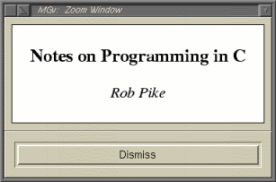



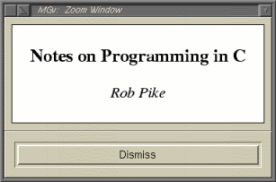
If you wish to magnify a section of the displayed image, you can either magnify the entire image using the Magstep Menu or zoom in on a specific region using mouse button one. Pressing mouse button one and dragging will mark out the selected area; when the button is released, a menu will popup with several zoom factors to choose from. Of course you can zoom in on a zoom if you wish.
Note that resizing a zoom dialog stretches the area rather than expanding it.


