Interactive example: 2D crystal builder
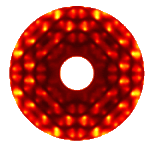
Reciprocal space
Reciprocity
Square lattice
Rectangular lattice
Oblique lattice
Translation of lattice
Rotation lattice
Interactive examples
2D crystal builder
Planes and HKL's
Finite size effect
Goto
Contents
Start exploring and try to answer the question below:
- What is the relation ship between the axes defining the grid in real space and the axes defining a corresponding grid in the scattering pattern (reciprocal space) ?
- What is the effect on the scattering intensity as you increase the number of atoms ?
- How does rotating and shifting the complete structure change the diffraction pattern ?
The program will draw the crystal structure in the left image, and the
corresponding diffraction pattern in the right image. All atoms will
be drawn in blue, except the atom at the origin of the unit cell which
is green. The unit cell is outlined in red. The corresponding unit
cell in reciprocal space is drawn in blue.
Once you are done, click
here to verify your answers.