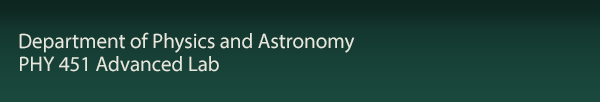Tools and Resources
Physics Lab Companion
(by S. Szymanski at University of Regina, Canada)
Chapter 2 Uncertainties in Measurements
Chapter 5 Graphs: The Method of Least Squares
Chapter 6 Measuring Instruments
Software/Apps
Scientific Graphing & Data Analysis
Major commercial programs are KaleidaGraph (Windows & Mac), Origin Pro (Windows), and Igor Pro (Windows & Mac).
We have Origin Pro and KaleidaGraph installed on selected PCs in the Advanced Lab.
You can install Igor Pro (Mac OS & Windows) on your own laptop/PC for course work (see below). Igor Pro is available for both Windows and Mac OS X. Sorry. Linux users should use a VM or QtiPlot for a minimal cost.
Origin Pro http://www.originlab.com/
Origin is a data analysis and graphing software application widely used by scientists and engineers worldwide.
Student personal user pricing is avaliable. Order online here.
Igor Pro http://www.wavemetrics.com/
A classrom license is available for you to install this program on your laptop/PC for classrom work. Please contact the instructor for the activation key for a coursework license.
To install and activate IGOR pro
1. Download and install Demo : http://www.wavemetrics.com/support/demos.htm Download trial/demo version.
2. Launch Igor Pro
3. If IGOR does not display the License Activation dialog choose License... form IGOR's Help menu
4. Enter the requested information, and click the Activate Entered License button.
If you cannot download the program directly, you can borrow a CD from the instructor or TA in the Advanced Lab.
KaleidaGraph http://www.synergy.com/
Other open-source or low cost programs
- SciDaVis (Mac/Win/Linux) http://scidavis.sourceforge.net/
- QtiPlot (Mac/Win/Linux) http://soft.proindependent.com/qtiplot.html
- python(x,y) (Windows) https://code.google.com/p/pythonxy/
- GnuPlot http://www.gnuplot.info/
- Graph.tk, http://graph.tk/
Online graph sketching app that can graph functions and numerically solve differential equations.
Image Processing
Image/J from NIH (free, Mac/Win/Linux) , Image processing and data analysis in Java
Download at http://rsbweb.nih.gov/ij/download.html
Fuji, a distribution of ImagJ
Download at http://fiji.sc/Fiji
Diagram Drawing
To draw diagrams, consider the following open-source and cross-platform programs:
1. Inkscape http://www.inkscape.org/en/
Inkscape is an open source (free) replacement for Adobe Illustrator and CorelDraw.
2. GIMP http://www.gimp.org/
GIMP is goof for photo editing and multipanel figure assembly and labeling.
3. Blender http://www.blender.org/
Blender is a free and open source 3D animation suite. It supports the entirety of the 3D pipeline—modeling, rigging, animation, simulation, rendering, compositing and motion tracking, even video editing and game creation
Mathematics, Advanced Data/Image Processing, and others
- Mathematica http://www.wolfram.com/
- WolframAlpha http://www.wolframalpha.com/
- Matlab http://www.mathworks.com/, Matlab file exchange http://www.mathworks.com/matlabcentral/
- MathCAD http://www.ptc.com/product/mathcad/
To use any of these programs, you will need to obtain your own student license.
Open source alternatives
GNU Octave https://www.gnu.org/software/octave/
GNU Octave is primarily intended for numerical computations. It provides capabilities for the numerical solution of linear and nonlinear problems, and for performing other numerical experiments. It also provides extensive graphics capabilities for data visualization and manipulation. The Octave language is quite similar to Matlab so that most programs are easily portable.
Sage http://www.sagemath.org/
Sage is a free open-source mathematics software system licensed under the GPL. It combines the power of many existing open-source packages into a common Python-based interface.
SciPy http://www.scipy.org/
SciPy (pronounced “Sigh Pie”) is a Python-based ecosystem of open-source software for mathematics, science, and engineering.
Writing
Office Suites
Open Office (Win/Mac/Linux, free) http://www.openoffice.org/
Libre Office (Win/Mac/Linux, free) http://www.libreoffice.org/
Googledocs.msu (onlilne collaboration) http://googledocs.msu.edu/ (login with your MSU NetID)
LaTeX, A document preparation system
Check "Getting LaTeX" to download and install your favorate distribution, http://www.latex-project.org/. You should also consider using a TeX editor.
Below are TEX distributions that you may use to install a complete TeX/LaTeX system with an editor for Linux/Mac/Windows.
TEX Live
- A complete TEX system to be installed to disk. Home page: http://tug.org/texlive/.
- MacTEX
- For Mac OS X, this adds a native Mac OS X installer and other Mac applications to TEX Live. Home page: http://tug.org/mactex/.
- proTEXt
- An enhancement of the MiKTEX distribution for Windows, proTEXt adds a few extra tools to MiKTEX, and simplifies installation. It is entirely independent of TEX Live, and has its own installation instructions. Home page: http://tug.org/protext/.
If you do not want to install the latex system on your laptop, you can use an online latex editor for 'free' or a minimal fee. These online collaborative LaTeX editors also provide templates for various types of documents, including lab reports.
- Writelatex https://www.writelatex.com/
- Sharelatex https://www.sharelatex.com/
You may find more information about using LaTeX for your written report and presentation at MIT Junior Lab's resource page (click here).
Reference/Bibliography/Citation Management
Don't Repeat Yourself (DRY). Having duplicated information about the same thing will mess things up at some point. When writing your term paper, thesis, or research articles, you might have experienced this with citations. The exploding of scientific literature make it necessary to use reference management software to keep track of references and manage citations.
For a term paper, it is sufficient to use a free version of the major citation managers available. Click here, to see a comparison of EndNote, EndNote Web, Mendeley, and Zotero. For research, one may need to use multip citation/reference management tools to manage and annotate references/citations.
Generally a Here is a list of selected citation/reference management packages:
EndNote & EndNote Web http://endnote.com
MSU Libraries subscribe to Web of Science. You have access to a free version of EndNote. MSU Libraries offers free EndNote and EnNote Web training sessions for students (click here). You can find more information here.
Zotero (cross-platform, Win/Mac/Linux) https://www.zotero.org/
Zotero is a free tool to help you collect, organize, cite, and share your references. For more information about Zotero, visit MSU Libraries's Zotero Guide.
Mendeley (cross-platform, Win/Mac/Linux & iOS and Android) http://www.mendeley.com/
Medeley is similar to Zotero. It is a free reference manager and academic socialt network tool. Users can manageand organize their references, create and share annotations, collaborate with other users, and discover new content in their areas of interest. For more information about Zotero, visit MSU Libraries's Mendeley Guide.
Papers (Mac/Win and iOS) http://www.papersapp.com/
Papers 3 allow you to collect and curate the research material from citations to search. You can find, organize, read, cite, and share
Sente (Mac and iOS) http://www.thirdstreetsoftware.com/
Sente enables you to collect your reference material, organize your library, read papers and take notes, and manage citation when you write up your own research. Good for academic research if you are a Mac/iOS user.
Docear (cross-platform, Win/Mac/Linux) https://www.docear.org/
Docear is an open source academic literature suite under development. Docear aims to provide an integrated solution to academic literature management including oraginzing, creating, and discovering academic literature. Three selected features are
a) A unique approach for organizing literature, focusing on your annotations instead of documents
b) A unique approach for drafting and writing your assignments, papers, books, thesis, etc.
c) A research paper recommender systems that recommends papers that are entirely free, instantly to download, and tailored to your information needs
LaTeX users should also consider the following bibliography management software.
JabRef (cross-platform, Win/Mac/Linux) http://jabref.sourceforge.net/
JabRef is an open source bibliography reference manager. The native file format used by JabRef is BibTeX, the standard LaTeX bibliography format. JabRef runs on the Java VM (version 1.6 or newer), and should work equally well on Windows, Linux and Mac OS X.
Bibdesk (Mac) http://bibdesk.sourceforge.net/
BibDesk is an open source project. It allows you to edit and manage your bibliography. It will keep track of both the bibliographic information and the associated files or web links for you. BibDesk’s services will simplify using your bibliography in other applications and are particularly well suited for LaTeX users.