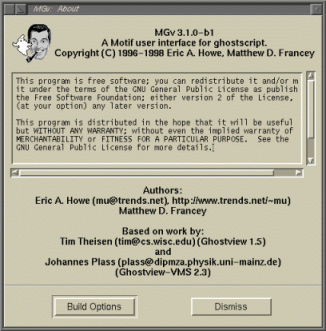



The Help menu provides access to the on-line help system via the following entries:
This entry will launch an HTML browser, set via the helpBrowser resource (see Application Resources), with the contents page.
This entry will change the mouse cursor to a question mark; if you click on a widget, an HTML browser will be launched with the help entry for that widget. If the widget doesn't have any help text, the bell will be rung and no browser will get launched.
This entry will launch an HTML browser, set via the helpBrowser resource, with the Application Resources section.
This entry will launch an HTML browser, set via the helpBrowser resource (see Application Resources), with the Command Line Switches section.
This will pop-up a dialog box with the mgv version, operating system, etc... If you encounter a bug, the information in this dialog may be useful to the author.
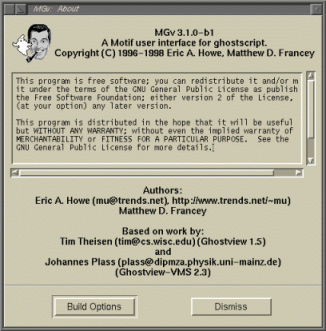
The About dialog contains the program name, a copyright statement, author contact information, a Build Options button, and a Dismiss button. The Dismiss button will remove the about box from the screen; if the Build Options dialog is also visible, it will be removed as well. Activating the Build Options button will pop up the Build Options dialog (see Build Options Dialog).
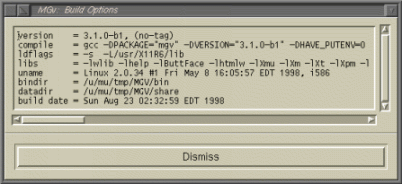
The Build Options dialog contains various flags and program names used to compile the program;. The entries are as follows:
The program version.
The command used to compile source files, this command will include various macro definitions, includes paths, and sundry other compiler flags.
Extra flags used to link the program.
The libraries which the program was linked against.
This line will contain the operating system name, release number, version, and machine type as specified by the operating system.
The binary installation directory.
The library installation directory. Help files should be in
the help subdirectory of datadir.
The data and time when the program was linked.


