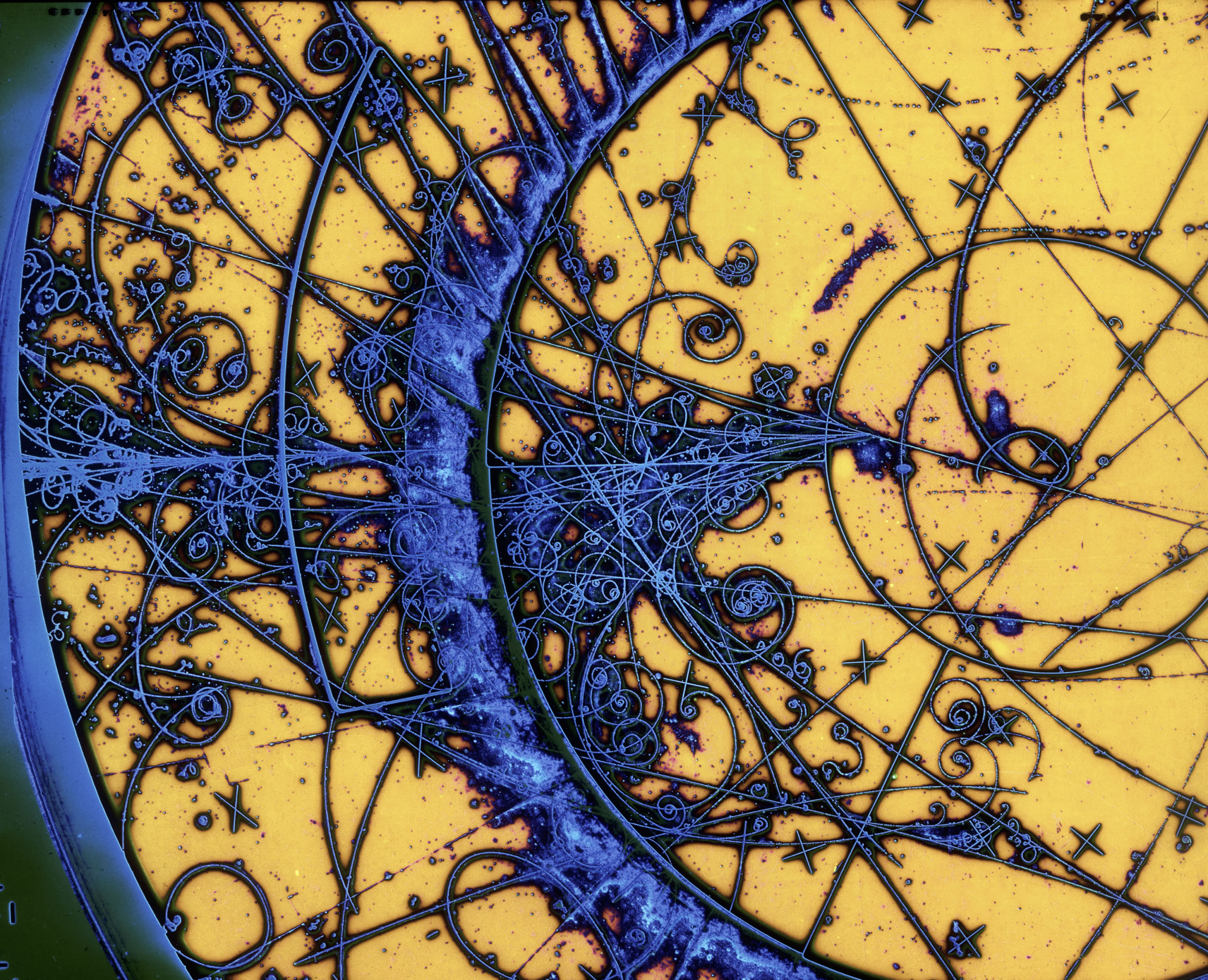
Dr. Daniel Hayden
Assistant Professor
ATLAS Collaboration
Michigan State University
Coding Tips
[Home]

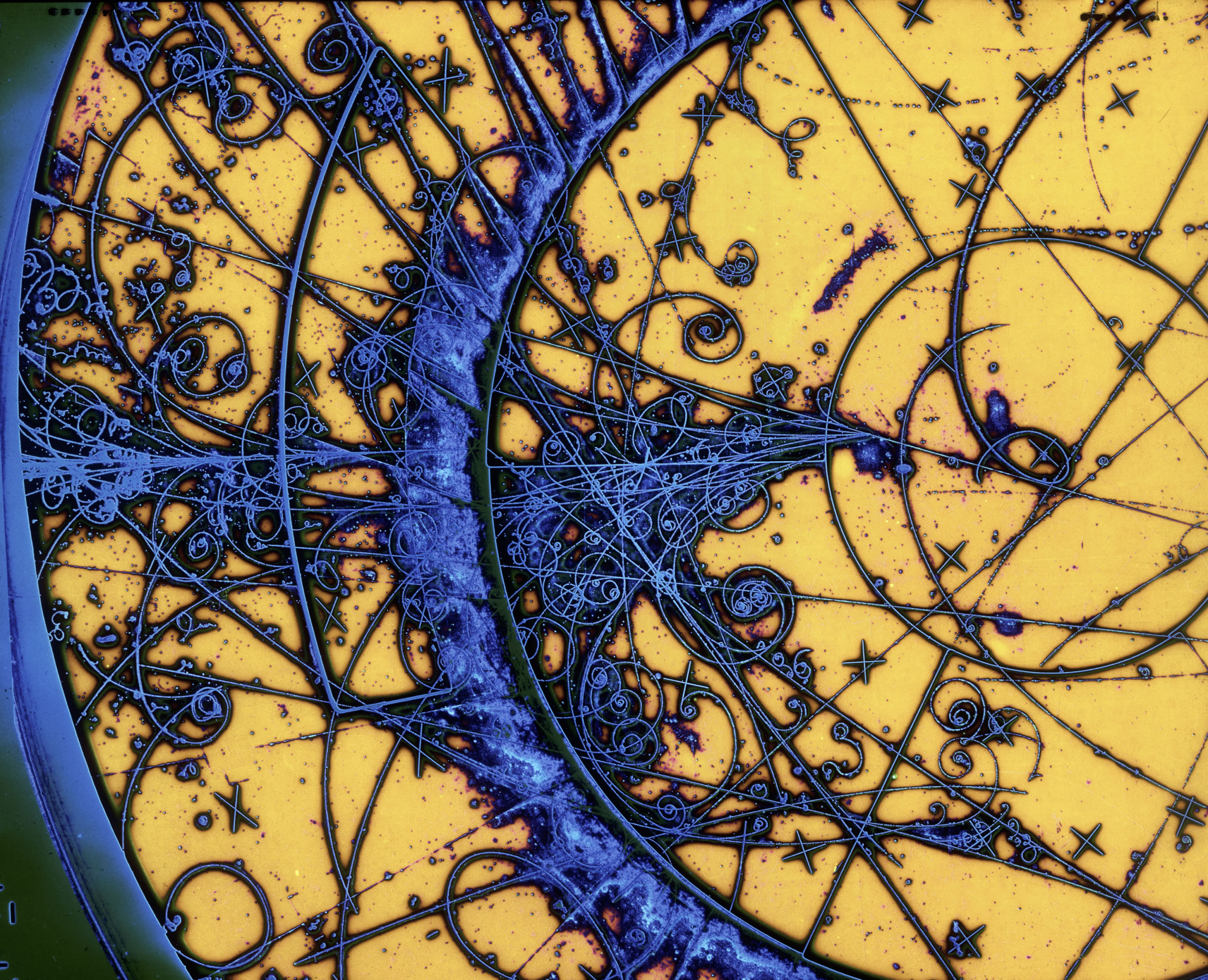 |
|||
Dr. Daniel Hayden Assistant Professor ATLAS Collaboration Michigan State University Coding Tips [Home] |
 |
||
| |
||||||||||||
 |
Grid Certificate Before you start anything you will need a grid certificate! Request Certificate and Retrieve First you go through the process described Here to request a certificate: When your request has been accepted, you will receive an e-mail informing you of such, and with a link to your certificate, you must click on the link WITHIN the browser which you requested it, i.e. if you were on Linappserv1, then there. Once you have done this you should make a backup of the certificate, so that you can use it on lxplus too. Note these instructions are for Firefox, instructions for Windows can be found on the certificate website though if needed. Backup Certificate 1. On Windows, open the "Tools" menu and click "Options". On Linux, open the "Edit" menu and click "Preferences". On Mac, click the 'Firefox' menu and select "Preferences". 2. Navigate to the "Advanced" section, the "Encryption" tab and then the "Certificates" area. Click on the "View Certificates" button and then the "Your Certificates" tab. 3. Select the certificate that you wish to backup and click "Export" in Windows, or "Backup..." in Linux. 4. Select where you wish to place the backup and click "OK". 5. You may be asked for your Master Password. This is a Firefox feature that is used to protect all the certificates and passwords your browser stores. Type it in and click "OK". 6. You will be asked for a password for the backup. Make the quality metre reach as high as it can go. Click "OK". 7. Your certificate has been backed up with its private key. Click "OK". Importing Certificate into another Browser 1. On Windows, open the "Tools" menu and click "Options". On Linux, open the "Edit" menu and click "Preferences". On Mac, open the "Firefox" menu and select "Preferences". 2. Navigate to the "Advanced" section and find the "Certificates" area. Click on the "Manage Certificates" button and then the "Your Certificates" tab. 3. Click the "Import" button. 4. Select the certificate that you wish to restore and click "Open". 5. You may be asked for your Master Password (a Firefox feature that protects all the certificates and passwords stored by your browser). Type it in and click "OK". 6. You should see a message telling you that the certificate was imported successfully. Click "OK". Getting Certificate Ready for the Grid It will now ask you for a password, it is the one you used to make the Certificate It will now ask you to make, and confirm a password, which is recommended to be at least 16 characters long including capitals and numbers. All being well you should then move (mv) your CertificateBackup.p12, usercert.pem and userkey.pem into the directory ~/.globus/ remembering to backup any files currently in there just in case something goes wrong, I usually copy the original files (if any) into a file called ~/.globus_old/. Finally you must do: To set the correct user rights. ATLANTIS To start up atlantis, go to lxplus, set up your area and then simply use the command: There is now a really easy way to get an event you want to see in a format that Atlantis will accept. Take this JobOptions File and then run using the command: Note these pointers: * Of course, you have to setup your area and pathena. I have used 16.6.5 and all works well. * Events.txt should be a file containing a list of run numbers and event numbers you want to capture and turn into .xml files. For example for just one event you would write: 180400 17126264 Where the first is the run number and the second is the event number, and each extra event you want is a new line in the same format. * $Dataset should be replaced with the dataset name that you want to find the event in, i.e. if it was a muon event, and you want it from the ESD, search on AMI and use something like: data11_7TeV.00180400.physics_Muons.recon.ESD.f369 * $username and $outputname should be self explanatory to anyone who has used the grid before. * The output you get back from the grid will be a .tgz which you untar, revealing a .xml for each event you have asked for which can be plugged straight into Atlantis!!! AFS Permissions and Commands Cron | |||||||||||